
Dissection of minimal Intel 32-bits, 204 bytes, Mach-O "Hello World" executable file.
December 2012 / January 2013
I am a big fan of the Corkami web site by Ange Albertini. I especially like his Portable Executable 101 poster. I wondered what it would take to describe a Mach-O executable file for Mac OS X.
Here is the way I took:
.text instead of .data segment. The goal was to use only one segment to keep the executable file as simple as possible. I then compiled my own hello.asm into an object file with NASM.hello.o with ld and options to reduce the executable complexity, namely -static -pagezero_size 0 -no_uuid.__DATA, __LINKEDIT segments and the LC_SYMTAB load command. I also removed the symbol table and the string table, since they were useless.__TEXT segment so that the result would be as small as possible.__TEXT.__text section as suggested by @shantonusen.The file is now 204 bytes long. It contains one single text segment. It does not use printf to avoid linking with libraries, it does write to stdout with a syscall instead. I also removed all the padding zeros.
For sure, such a simple file is far from what you will find in the real-world, but analyzing how it works is a nice way to get insight on the Mach-O file format and the Mac OS X loader.
For the record, the tools I used are Hex Fiend, MachOView, nasm, otool, ld and xxd.
Download the file here: hello.zip
$ shasum hello
29866d22f3c262eb1ac96f520f78559311875281
Here is the file dumped by xxd. From left to right, we can see the offset address, the actual bytes (groupped by two) and their ASCII representations.
$ cat hello.hex
0000000: cefa edfe 0700 0000 0300 0000 0200 0000 ................
0000010: 0200 0000 8800 0000 0100 0000 0100 0000 ................
0000020: 3800 0000 5f5f 5445 5854 0000 0000 0000 8...__TEXT......
0000030: 0000 0000 0000 0000 0010 0000 0000 0000 ................
0000040: 4000 0000 0700 0000 0500 0000 0000 0000 @...............
0000050: 0000 0000 0500 0000 5000 0000 0100 0000 ........P.......
0000060: 1000 0000 0000 0000 0000 0000 0000 0000 ................
0000070: 0000 0000 0000 0000 0000 0000 0000 0000 ................
0000080: 0000 0000 0000 0000 0000 0000 a400 0000 ................
0000090: 0000 0000 0000 0000 0000 0000 0000 0000 ................
00000a0: 0000 0000 6a0c 68c0 0000 006a 01b0 0483 ....j.h....j....
00000b0: ec04 cd80 83c4 106a 00b0 0183 ec04 cd80 .......j........
00000c0: 4865 6c6c 6f20 776f 726c 640a Hello world.
You can save this file and convert it back to binary with xxd:
$ xxd -r hello.hex > hello
Now we just need to make it executable...
$ chmod +x hello
...and the file can be run.
$ ./hello
Hello world
So, as you can see, there is nothing more than these 204 bytes.
Ange Albertini wrote an assembly source file for a slightly different version of this file: helloworld.asm. You can use it like this:
$ nasm -f bin helloworld.asm
$ chmod +x helloworld
$ ./helloworld
Hello world
$ shasum helloworld
64fc36aa88aa0403a3d276466a7aac47d106f490 helloworld
Now if we what to know what the bytes mean, we have to read the OS X ABI Mach-O File Format Reference. We read that Mach-O files contain three main parts:
We can see these three main parts in our hello Mach-O executable.

In order to explain the exact meaning of all the 204 bytes, here is another view of the same file, 4 bytes (32 bits) at a time.
Click to get a full-scale PDF file.
Looking for valid ("not crashing" and "not raising issues from otool -l") minimal Mach-O files on the Internet yields:
Hello, World!Hello worldHello worldLet me add another stone to the garden and introduce micro_macho:
micro_macho, prints Hello worldDownload micro_macho.zip or use the hex dump as follows:
$ cat micro_macho.hex
0000000: cefa edfe 0700 0000 0300 0000 0200 0000 ................
0000010: 0200 0000 8800 0000 0100 0000 0100 0000 ................
0000020: 3800 0000 4865 6c6c 6f20 776f 726c 640a 8...Hello world.
0000030: 00ff ffff 0000 0000 0010 0000 0000 0000 ................
0000040: 2e00 0000 07ff ffff 05ff ffff 0000 0000 ................
0000050: ffff ffff 0500 0000 5000 0000 0100 0000 ........P.......
0000060: 1000 0000 ff00 ffff 6a0c 6824 0000 006a ........j.h$...j
0000070: 01b0 0483 ec04 cd80 83c4 106a 00eb 11ff ...........j....
0000080: 0000 0000 ffff ffff ff00 ffff 6800 0000 ............h...
0000090: b001 83ec 04cd 80ff ffff ffff 0000 ffff ................
00000a0: 0000 ffff ....
$ xxd -r micro_macho.hex > micro_macho
$ shasum micro_macho
e67bddcc7ba3f8446a63104108c2905f57baadbe micro_macho
$ chmod +x micro_macho
$ ./micro_macho
Hello world
I proceeded by:
TEXT section (as in tiny_mfeiri.asm)FF whenever possibleLC_SEGMENT.segname$eip and the string addressHere is a quick and dirty visualization of the fuzzing return statuses.
One line per byte, one column per possible byte value, status color according to the (partial) legend.
Black cells shows return status 0 (which does not imply that the string is printed correctly).
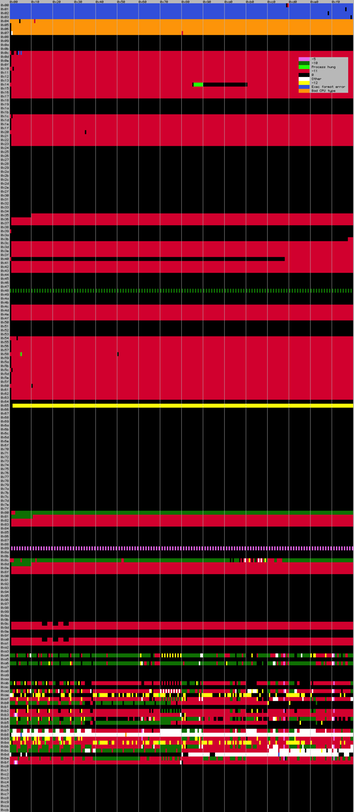
Now that we know which bytes we can reuse, we can stuff the executable code in them. Here is a visualisation of micro_macho in which all of this should be pretty obvious.
I highlighted the jumps and references in yellow, the "stuffed" bytes from the former TEXT section in red and the remaining FF free bytes in green.
Click to get a full-scale PDF file.
<Amit Singh mode>
There are still plenty of FF (and zeros) lurking in there! :-)
</Amit Singh mode>
Ange Albertini, Shantonu Sen, Kevin Li
http://michaux.ca/articles/assembly-hello-world-for-os-x
http://osxbook.com/blog/2009/03/15/crafting-a-tiny-mach-o-executable/
http://feiri.de/macho/
http://www.0xcafebabe.it/2013/01/04/tiny-mach-0-are-fun/
/mach-o/loader.h
/osfmk/mach/i386/_structs.h
/bsd/kern/syscalls.master
Intel instruction set reference
X86 Opcode and Instruction Reference